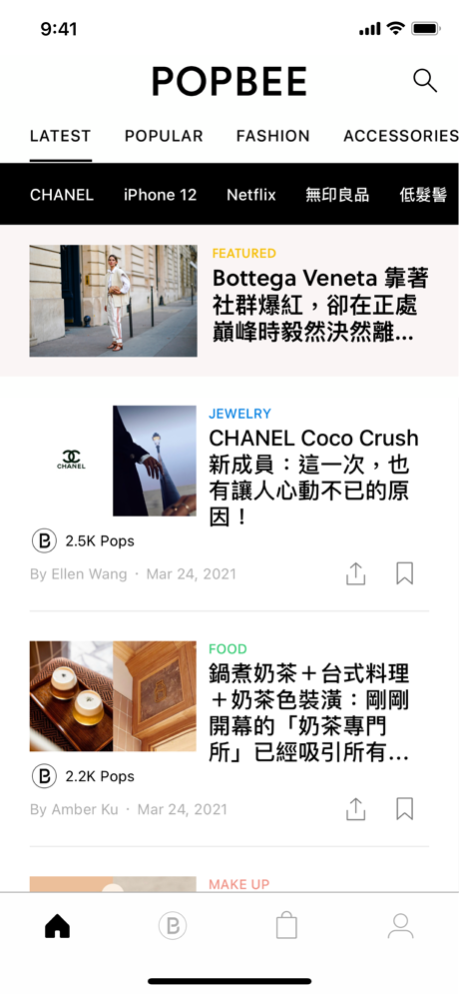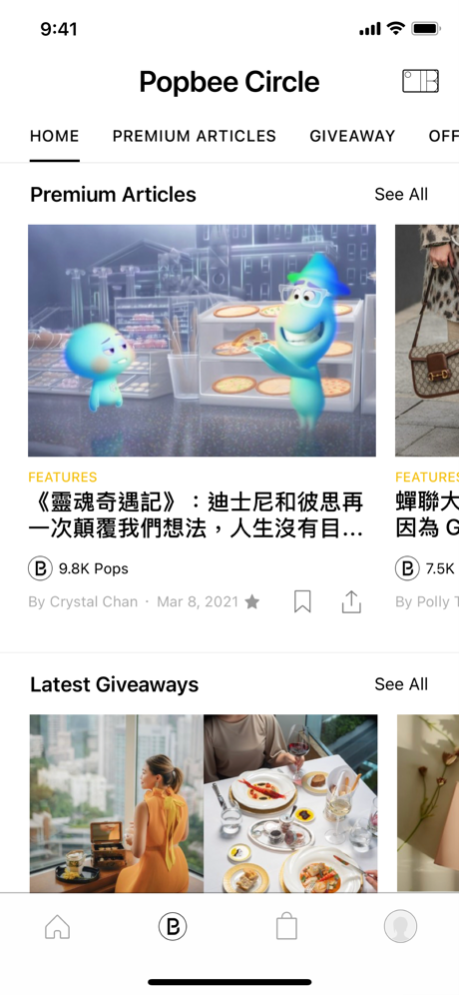POPBEE 4.4.1
Continue to app
Free Version
Publisher Description
每一天,隨時隨地,只要有 POPBEE APP 在手,就可以通過手機和平版電腦,每天接收時裝、美容、生活風格和文化資訊。POPBEE 旨在讓每位女生都可以於這裡找到屬於自己的個人風格和生活態度。
2021 年,POPBEE 推出 Popbee Circle,連繫來自亞洲各地的讀者,聚集到同好者的平台,一起聊時尚,談文化,分享生活,為大家提供更多元化的體驗。成為 Popbee Circle 的成員,可於網站或 POPBEE APP 閱覽會員專屬獨家內容,同時享有來自不同品牌或合作夥伴的購物折扣優惠、獎品禮遇等福利,更有機會參加不同的工作坊。
POPBEE APP provides insight into modern women’s lifestyle, the App brings POPBEE’s editorially-driven content right to your fingertips, including Fashion, Beauty, Lifestyle, Travel and Popular Culture news. POPBEE aims at helping our readers to define their own styles and attitude, wishing to nourish our readers' lives with the most inspiring words.
In 2021, POPBEE launched Popbee Circle, to create a community who share similar vision and taste. Members of Popbee Circle can enjoy exclusive privileges including Member’s Only Content, Shopping Offers, Giveaway Opportunities and Workshops.
We Share, We Connect. Stay in touch with us! XOXO
Mar 25, 2024
Version 4.4.1
Minor bug fix
About POPBEE
POPBEE is a free app for iOS published in the Newsgroup Clients list of apps, part of Communications.
The company that develops POPBEE is Hypebeast Hong Kong Limited. The latest version released by its developer is 4.4.1.
To install POPBEE on your iOS device, just click the green Continue To App button above to start the installation process. The app is listed on our website since 2024-03-25 and was downloaded 2 times. We have already checked if the download link is safe, however for your own protection we recommend that you scan the downloaded app with your antivirus. Your antivirus may detect the POPBEE as malware if the download link is broken.
How to install POPBEE on your iOS device:
- Click on the Continue To App button on our website. This will redirect you to the App Store.
- Once the POPBEE is shown in the iTunes listing of your iOS device, you can start its download and installation. Tap on the GET button to the right of the app to start downloading it.
- If you are not logged-in the iOS appstore app, you'll be prompted for your your Apple ID and/or password.
- After POPBEE is downloaded, you'll see an INSTALL button to the right. Tap on it to start the actual installation of the iOS app.
- Once installation is finished you can tap on the OPEN button to start it. Its icon will also be added to your device home screen.